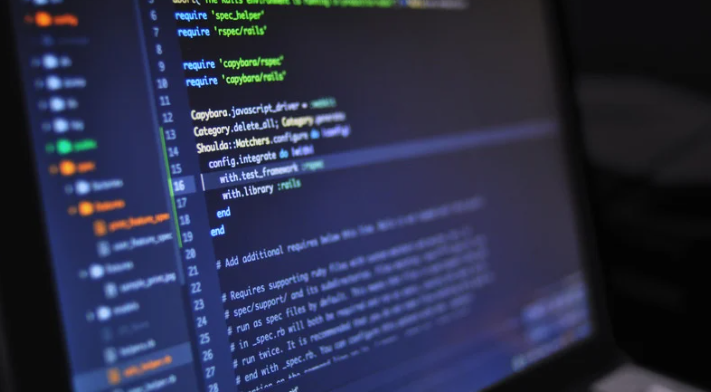If you’re looking to deploy a highly available and scalable database solution on AWS, then the terraform-aws-modules/rds-aurora/aws module might just be what you need. This module provides a streamlined way to create an Amazon Aurora RDS cluster using Terraform. With its extensive configuration options, you can easily customize your database setup to meet your requirements.
The terraform-aws-modules/rds-aurora/aws module takes advantage of the power and flexibility of Amazon Aurora, a MySQL and PostgreSQL-compatible relational database engine. You can benefit from automatic scaling, fault tolerance, and high performance by leveraging this technology.
Using this module, you can effortlessly provision an Aurora RDS cluster with just a few lines of code. It simplifies the process by abstracting away the complexity of managing various AWS resources like VPCs, subnets, security groups, and RDS instances. With its modular design approach, it allows for easy customization and integration with other infrastructure components.
Terraform-AWS-Modules/RDS-Aurora/AWS
When setting up a VPC (Virtual Private Cloud) for RDS Aurora using the terraform-aws-modules/rds-aurora/aws module, there are several key considerations to remember. Let’s dive into the details and explore how we can create an optimal environment.
- Planning your network architecture:
- Begin by defining the subnets that will host your RDS Aurora instances. These subnets should be spread across different availability zones to ensure high availability and fault tolerance.
- Consider implementing public and private subnets within your VPC. Public subnets allow direct access to the internet, while private subnets provide a more secure environment by restricting inbound traffic from external sources.
- Determine the appropriate CIDR blocks for your VPC and subnets based on your organization’s requirements.
- Security considerations:
- Implementing security groups is crucial to controlling inbound and outbound traffic to your RDS Aurora instances. Define specific rules allowing only necessary access, such as connections from application servers or specific IP ranges.
- Consider enabling encryption at rest for enhanced data protection. This ensures that all data stored in your RDS Aurora instances is encrypted using AWS Key Management Service (KMS).
- High availability and scalability:
- Utilize Multi-AZ deployments offered by RDS Aurora to achieve automatic failover in case of an Availability Zone failure. This feature ensures continuous operation of your database with minimal downtime.
- Think about incorporating read replicas if you anticipate heavy read workloads or need to offload traffic from the primary instance. Read replicas enhance performance by distributing read requests across multiple database copies.
Following these guidelines, you can establish a robust VPC for your RDS Aurora instances using the terraform-aws-modules/rds-aurora/aws module. Regularly review and update your VPC configuration to align with your evolving business needs.

Troubleshooting Common Issues With RDS Aurora
You may encounter some common issues when working with the terraform-aws-modules/rds-aurora/aws module for managing RDS Aurora on AWS. In this section, I’ll address some potential roadblocks and provide tips on troubleshooting them effectively.
- Connection Issues: One of the most common problems users face is difficulty establishing a connection to their RDS Aurora instance. If you find yourself unable to connect, here are a few things to check:
- Ensure your security groups are properly configured to allow inbound connections from your desired source IP addresses or subnets.
- Verify that your database instance is running and accessible within your VPC by checking its status in the AWS Management Console or using the AWS CLI.
- Double-check the credentials for connecting to the database, such as username and password.
- Performance Bottlenecks: You might also encounter performance issues with your RDS Aurora cluster. Here are some steps you can take to troubleshoot and optimize performance:
- Check if your database instances have sufficient compute resources allocated (CPU and memory) based on workload demands.
- Monitor query execution times and identify long-running queries that could impact overall performance. You can use tools like Amazon CloudWatch or Performance Insights for detailed analysis.
- Backup and Restore Problems: Data integrity is crucial when dealing with databases, so encountering backup or restore failures can be concerning. To tackle these issues:
- Validate that you have an appropriate backup retention policy and ensure backups are being created regularly per your requirements.
- Check for errors during automated backups or manual snapshot creation and restoration processes.
Remember, troubleshooting RDS Aurora issues may require analyzing logs, monitoring performance metrics, and experimenting with different configurations. It’s also essential to stay up-to-date with the latest AWS service updates and documentation for any known issues or recommended best practices.